Knowledge base
Order processing
Compact discs
You can place your order using this website. Just go to Compact Disc Replication section and do one of the following:
- select a pre-defined package (if you are looking for a simple product)
- configure your package (if you want more customized product)
- fill in the quote form and send to us (if none of the above is sufficient)
Along with the order specification submitted through one of the ways described above, we will need the following to start your order processing:
- audio master uploaded to 8merch.wetransfer.com (if it is submitted in a digital format) or sent to our office (if submitted in a physical format)
- artwork files uploaded to 8merch.wetransfer.com.
- completed Copyright Declaration Form
- payment (we accept direct bank transfer, credit cards and PayPal)
Once your order is submitted, we check audio and artwork files you have provided us with. You receive digital proofs for all printed parts and after you have approved them, we will start the pressing and printing process.
Obviously, if there are any errors in the supplied files, we will notify you about that and instruct you what shall be corrected. Please check Artwork Preparation Guideline to learn more about how to correctly prepare the files as well as read through the most common mistakes.
Normally a CD replication order is fulfilled within 10 – 15 working days, counting from the day of all files approval and received payment. Please note that these are only estimates and the final turnaround time will depend on the quantity ordered and specification of the packaging. Additionally, these lead times may vary significantly, depending on the current workload and market situation and can both be shorter or longer. You can always drop us a line to check what is the current lead time.
After your order is fulfilled, we carefully pack it and ship to a desired destination. We ship worldwide via both standard and express delivery services and we can also drop ship to multiple location directly from our warehouse.
Last, but not least, at the end of the process, you will also receive a nice bonus from us – a set of professionally taken photos of your product, which you can use for commercial and marketing purposes.
Vinyl records
You can place your order using this website. Just go to Vinyl Record Pressing section and do one of the following:
- select a pre-defined package (if you are looking for a simple product)
- configure your package (if you want more customized product)
- fill in the quote form and send to us (if none of the above is sufficient)
Along with the order specification submitted through one of the ways described above, we will need the following to start your order processing:
- audio master uploaded to 8merch.wetransfer.com (if it is submitted in a digital format) or sent to our office (if submitted in a physical format)
- artwork files uploaded to 8merch.wetransfer.com,
- completed Tracklist Form
- completed Copyright Declaration Form
- payment (we accept direct bank transfer, credit cards and PayPal)
Once your order is submitted, we check audio and artwork files you have provided us with. You receive digital proofs for all printed parts and after you have approved them, we will start the pressing and printing process.
Obviously, if there are any errors in the supplied files, we will notify you about that and instruct you what shall be corrected. Please check Artwork Preparation Guideline to learn more about how to correctly prepare the files as well as read through the most common mistakes.
Normally an LP order is fulfilled within 12-16 weeks (plus 2-3 weeks for test presses), counting from the day of all files approval and received payment. Please note that these are only estimates and the final turnaround time will depend on the quantity ordered and specification of the packaging. Additionally, these lead times may vary significantly, depending on the current workload and market situation and can both be shorter or longer. You can always drop us a line to check what is the current lead time.
After your order is fulfilled, we carefully pack it and ship to a desired destination. We ship worldwide via both standard and express delivery services and we can also drop ship to multiple location directly from our warehouse.
Last, but not least, at the end of the process, you will also receive a nice bonus from us – a set of professionally taken photos of your product, which you can use for commercial and marketing purposes.
Audio cassettes
Printed parts
Audio Specification
Compact disc replication
- Total playing time should not exceed 74 minutes and 44 seconds (according to The Philips Red Book), but it possible to press CDs with longer playing times. However, 8Merch does not take responsibility for the accuracy of the final product when the total playing time exceeds 78 minutes.
- Total number of tracks should not exceed 99 and the minimum track playing time should be 4 seconds (according to The Philips Red Book).
- CD-Text / ISRC / EAN / UPC must be recorded onto the submitted master. Additional charges apply when 8Merch is ordered to insert the above mentioned codes / information. Please note that this meta data is not obligatory and it is only up to you, if you would like to include it on your master audio.
- Master can be submitted as a production-ready copy as DDP file with md5 checksum. It is also possible to submit the master as BIN+CUE, ISO or NRG files, but after prior approval from 8Merch team.
- Master can be submitted as a production-ready copy on CDR or DVDR. While submitting a physical master, please label it clearly “MASTER” on the disc surface, accompanied by artist name and release title.
- Master can be submitted as a zipped package with WAV files. However, it is obligatory to compile a DDP master image out of them, which we can perform as additional service charged at 50 EUR. You will receive that DDP image with embedded player, so you can listen and approve, before we process it further.
- You are strongly advised to keep a backup copy of the master.
- Master submitted to 8Merch must be prepared as a final release – we will replicate it to the total number of ordered copies.
- Master can be uploaded to 8merch.wetransfer.com (if it is submitted in a digital format) or sent to our office (if submitted in a physical format).
- Please note that we offer professional mastering services, in case you are in need of them. Please contact us for detailed pricing.
Vinyl records pressing
The following maximum playing times are recommended for respective formats of a vinyl record:
- 12″ Vinyl Records (30cm):
Up to 14 minutes at 45 rpm and up to 24 minutes at 33 rpm;
for DJ applications up to 9 minutes at 45 rpm and up to 15 minutes at 33 rpm. - 10″ Vinyl Records (25cm):
Up to 8 minutes at 45 rpm and up to 14 minutes at 33 rpm;
for DJ applications up to 6 minutes at 45 rpm and up to 9 minutes at 33 rpm. - 7″ Vinyl Records (17cm):
Up to 4 minutes at 45 rpm and up to 6 minutes at 33 rpm.
These specifications are only general guidelines! Longer playing times require a reduction of the cutting level, and may necessitate alteration of the characteristics of the audio material.
- Master can be submitted as a production-ready copy on CDR or DVDR. While submitting a physical master, please label it clearly “MASTER” on the disc surface, accompanied by artist name and release title.
- Master can be submitted as a zipped package with WAV files – each track clearly numbered and titled. Such a package must be delivered with md5 checksum.
- You are strongly advised to keep a backup copy of the master.
- Master submitted to 8Merch must be prepared as a final release – we will replicate it to the total number of ordered copies.
- Master can be uploaded to 8merch.wetransfer.com (if it is submitted in a digital format) or sent to our office (if submitted in a physical format).
- Please note that we offer professional mastering services, in case you are in need of them. Please contact us for detailed pricing.
To achieve the best possible sound quality on your vinyl record, the master must be prepared for vinyl cutting.
Click here to learn more in-depth information on the audio characteristics.
Audio cassette duplication
- Master can be submitted as a production-ready copy on CDR or DVDR. While submitting a physical master, please label it clearly “MASTER” on the disc surface, accompanied by artist name and release title.
- Master can be submitted as a zipped package with WAV files – each track clearly numbered and titled. Such a package must be delivered with md5 checksum.
- You are strongly advised to keep a backup copy of the master.
- Master submitted to 8Merch must be prepared as a final release – we will replicate it to the total number of ordered copies.
- Master can be uploaded to 8merch.wetransfer.com (if it is submitted in a digital format) or sent to our office (if submitted in a physical format).
- Please note that we offer professional mastering services, in case you are in need of them. Please contact us for detailed pricing.
Artwork Preparation Guildeline
Print basics

CMYK is the colour scheme we use for printing your artwork. Everything we print is converted into four basic colours (Cyan, Magenta, Yellow, blacK/Key). The reason why Black is not represented by ‘B’ but with ‘K’ is the that Black colour is called the Key colour. It determins the depth, the shade, the brightness of the base colors while Cyjan, Magenta and Yellow creates the main hue.
RGB stands for Red, Green and Blue. These combination is created for on-screen preview. Everything we see on the screen of our laptops and smartphones is created out of these three, basic colours. Since screens are highlighted from the back, preview is usually more vivid, colours are more intense. In 99,9% of cases the final print outcome is darker, less vivid.
It’s highly important to provide artwork already prepared in the CMYK scheme since converting (which is required and impossible to avoid) may cause unexpected changes in colours.
CMYK are four colors. That’s why we use 4/0 term. Basically it means that the print is made on the front side of the board. Standard greyscale is 1/0 print since we use only one, black ink. There is also 4/1 or 4/4 print used when print on both sides of cardboard is needed.
How is it reflected in the product you order? Let’s make an example out of the standard digipack with 6 panels:
- If printed in 4/0 or 1/0, the inner spines are left white since only one side of the cardboard was printed.
- If printed in 4/1 or 4/4, the inner spines are fully covered with the artwork.
What is the main difference between 4/1 and 4/4 print?
- If it’s 4/1 – front side is printed with full color artwork and the reverse side with Black color only.
- If it’s 4/4 – front and back side are printed with full color.
You can always print in 1/4, 0/1, or 1/1, you can flip the cardboard and use reverse as front, etc. There are multiple options. Each one of them can be discussed with our team even before order is placed.
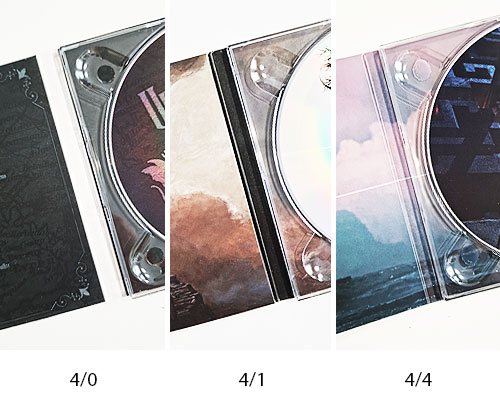

Bleed is an area with extended background artwork beyond the cutting line. It’s the area trimmed off ater print during the assembling process. Most of cutters have tolerance of 1-3 mm and even slight move of the paper or cutter is possible.
It’s important to extend background and images to cover additional area of 3mm outside the cutting line so the cutter shifts are not noticeable on the final product.

Safety margin works like bleed but it covers area inside cutting lines. All important elements like barcode, text layers, pictures have to be kept 3mm from the crop line in case of slight moves of paper or the cutter.
IMPORTANT! For artwork based on frames safety margin is bigger and it’s 5mm.
Bitmaps, which also can be called ‘rasters‘ is a form of artwork constructed out of single pixels formed in rows. Each pixel has one color. The more pixels on the same canvas the higher is the resolution and the better is the quality of the artwork. Unfortunatelly bitmaps are not so good at being scalable. It’s always a quality or resolution loss.
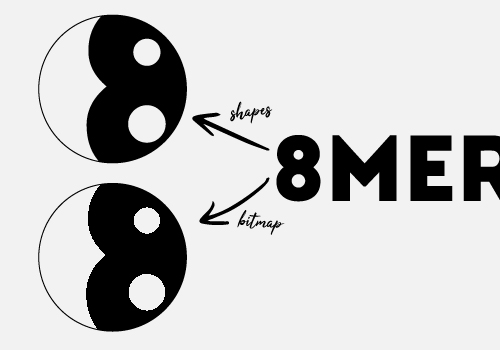
The final print outcome is always a bitmap even if originally was prepared in…
…Vectors or shapes. All vector graphics are made with mathematic formulas. All of them contains information on shapes, colors etc. Each time you change the size of the vector artwork it’s redrawn. That’s why vectors are scalable with no quality loss.
Due to the fact that vectors have much higher accuracy and precision than bitmaps, all print refinements (like UV spot varnish, hot-stamping, embossing, etc.) are required to be prepared in vectors.
For the same reason vectors are also recommended for all font layers.
[grafika z logo 8merch w wektorach i porównanie fontów w bitmapie i wektorze)

An artwork on the surface of the compact disc can be printed with or without white base. What is the difference?
A compact disc works like the plastic canvas. You can draw your artwork on transparent plastic surface or covered it with white solid background and then use like the standard paper sheet. White base is the only option to print white on the disc.
There is no need to place a white base on the whole disc area. You can make it only on some spots, make it shaped, make a die-cut inside, etc.
Since the CD data area is metallic silver, all spots where white base is missing are metallic and silver.
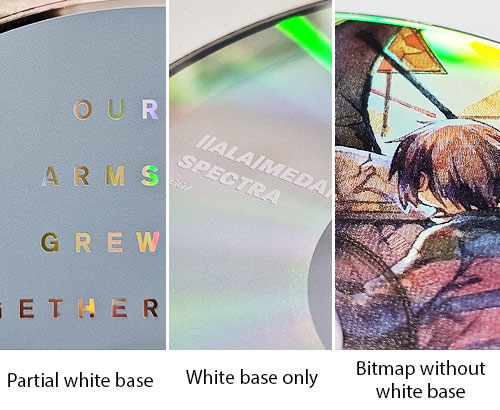

Print refinements
There are several finish options to use when it comes to the material surface final outcome. The most basic are lamination, lacquer and reverse side print.
Lamination is the best protection layer. It comes with glossy and matte finish. The glossy lamination tends to bring up the contrast but darknes the artwork. The matte lamination lowers the contrast and brights up the outcome a bit.
The lacquer layer if required to be placed on material when lamination is not chosen. It helps to protect the paint, but it’s on the solution which can be compared with lamination.
The reverse side gives rough to the touch outcome. Artwork is always darker and paler due to higher paint absorption.
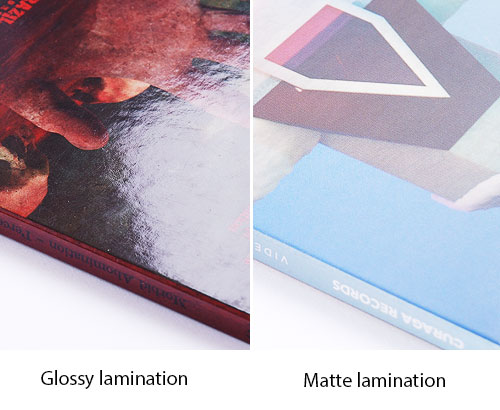
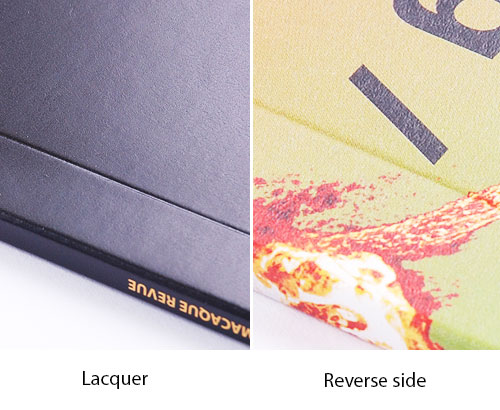
UV spot is a transparent, clear varnish layer placed on a material surface to emphasize specific elements. It gives glossy outcome but does not change the color. It’s similar to a glossy lamination.
UV elements are layered during the screen printing process. Here are technical requirements:
UV elements are layered during the screen printing process. Here are technical requirements:
- Shape have to prepared in vectors. Bitmaps are not accepted
- UV layer mask have to prepared in K colour only (100%)
- Minimum line thickness is 0,4mm
- Minimum space between elements is 0,5mm
- Minimum font size is 14 pt
- UV layer mask may dislocate up to 0,5mm
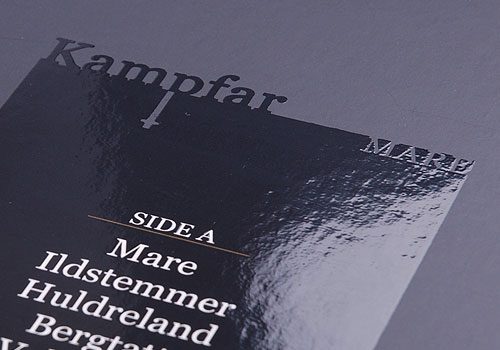
Hotstamping like glossy UV or embossing helps you to emphasize elements on your artwork. There are many colors of the foil available. It gives shiny, glossy outcome with slightly embossed surface.
Please follow technical requirements listed below before you decide to design your artwork. It might help save much of your time.
- Shape have to prepared in vectors. Bitmaps are not accepted
- Hot stamping mask have to prepared in K colour only (100%)
- Minimum line thickness is 0,2mm
- Minimum space between elements is 0,4mm
- Minimum font size is 8pt
- Stamped element may dislocate up to 2mm
- Stamped element has to be located 3mm away from the cutting line
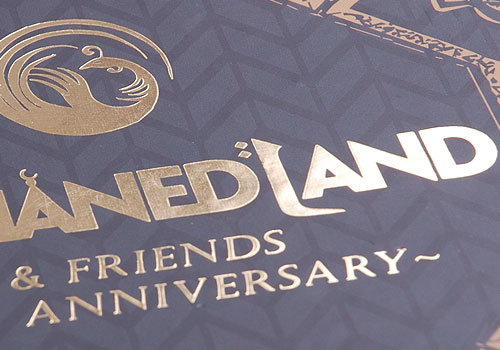
Depending on your project, some elements can be embossed or debossed.
Embossed elements are pushed below the material surface, while debossed area is raised up from the surrounding material.
Please note that there are specific technical requirements which limit what elements are possible to press:
- Shape have to prepared in vectors. Bitmaps are not accepted
- Embossing mask have to prepared in K color only (100%)
- Minimum line thickness is 0,4mm
- Minimum space between elements is 0,8mm
- Minimum font size is 12 pt
- Embossing mask may dislocate up to 05mm
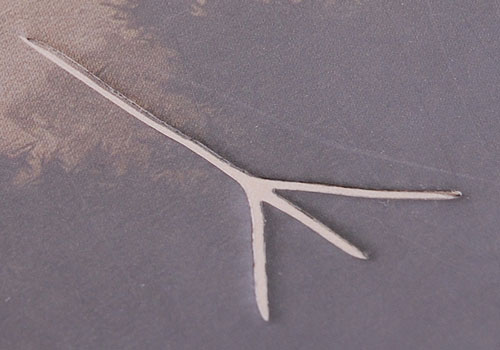
- Spelling, written or image content correctness
- Bitmaps resolution included in the artwork
- Artwork or text legibility
- Correct page order
- Overprint on layers – if some layers are prepared with overprint, the final products may vary from the digital preview
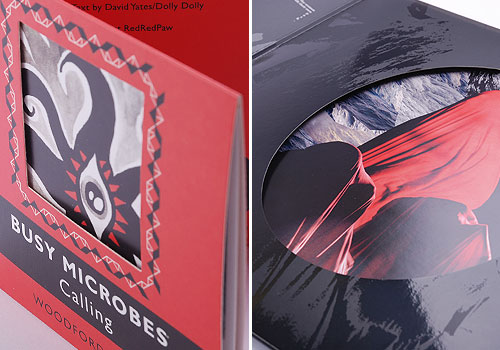
Files exporting
It might help you to speed up the process and provide print-ready files without mistakes.
- Colours are CMYK or greyscale
- All images and bitmaps are at least 300 dpi
- Text is not smaller then 5 pt
- All fonts are converted into shapes or front files are supplied with artwork files
- All small letters in black are in K colour only (0C 0M 0Y 100K)
- There are no printing marks or templates lines on top of the artwork
- Booklet pages order is clearly marked in file names or there is preview included
- Bleed and safety margin are correctly preserved
- Barcode is in vectors and K colour only (0C 0M 0Y 100K)
- Text are read twice. After digital proofs approval artwork changes are charged with additional fee
DTP Process
- Order specification and provided files
- Colour scheme – CMYK, RGB, greyscale, PMS
- Artwork adjustment to template
- Fonts are ambedded or converted into shapes
- Barcode is K only and vectorized
- Text minimum size
- Bleed and safety margin
- UV, hotstamping and embossing masks – technical requirements
- Spelling, written or image content correctness
- Bitmaps resolution included in the artwork
- Artwork or text legibility
- Correct page order
- Overprint on layers – if some layers are prepared with overprint, the final products may vary from the digital preview

